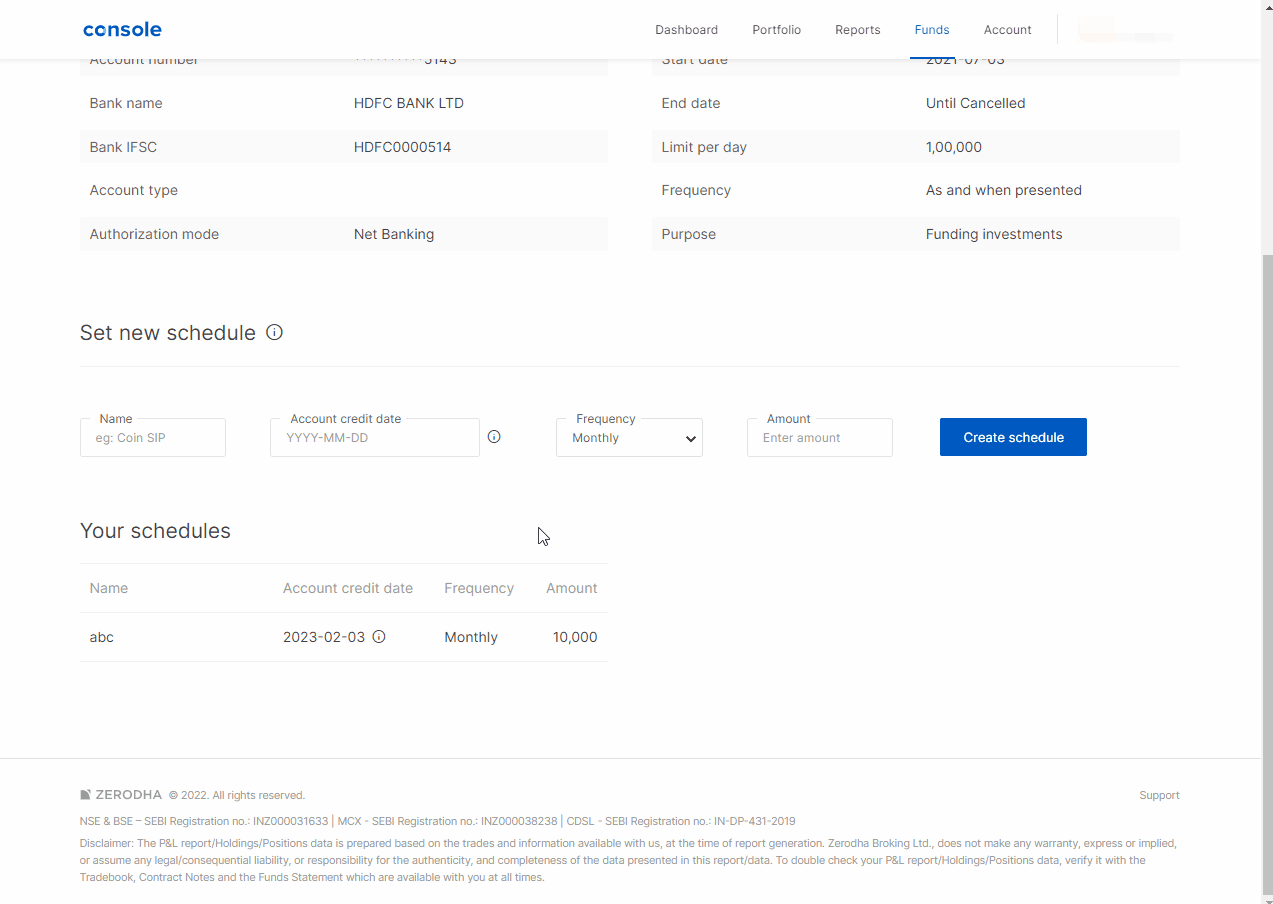
<aside> ℹ️ Note that the auto-debit of funds can be stopped by cancelling just the Schedule instead of deleting the eMandate. This is so that the same eMandate can be used to set up schedules in the future without having to set up the eMandate again.
</aside>
Schedules must be cancelled at least 3 working days in advance (4 working days for SBI accounts) from the next account credit date.
To cancel a Schedule:
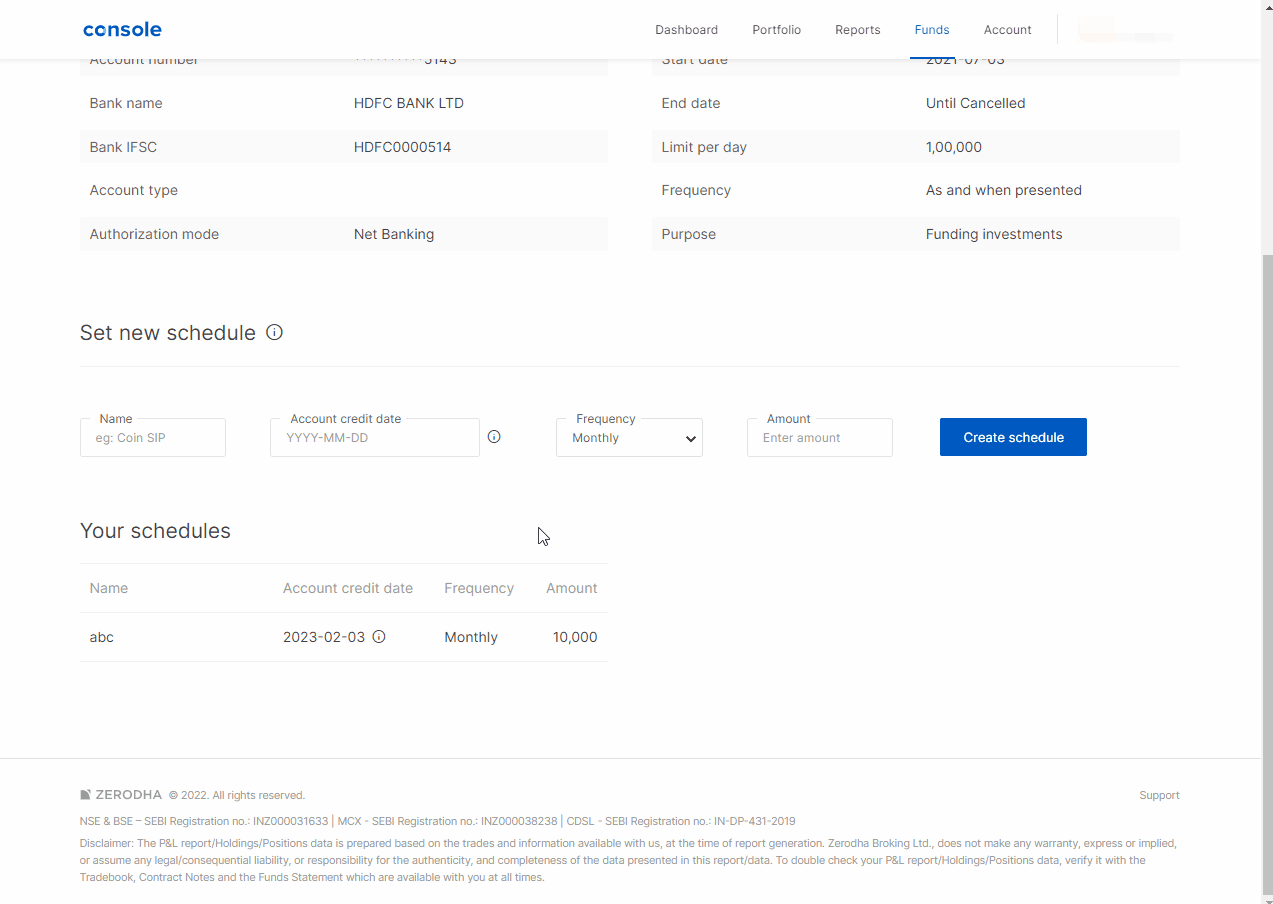
If a schedule is cancelled after an upcoming debit is confirmed, the funds will be debited from the bank account and added to the Zerodha account. However, all future debits for the given schedule will be cancelled. In such cases, the funds can be withdrawn from the Zerodha account, if required.
Once you cancel the Schedule, you can sit back and relax as no money will be auto-debited from your account hereon. Still, if you want to go ahead and delete the e-mandate too, read further.
An eMandate can also be completely deleted. To do it, visit the same page as above and follow the below steps:
<aside> ℹ️ Note that setting up an e-mandate entails some charges from your bank as specified here. So if you delete it now and set it up again at a future point in time, you will have to pay those charges again at that time.
</aside>
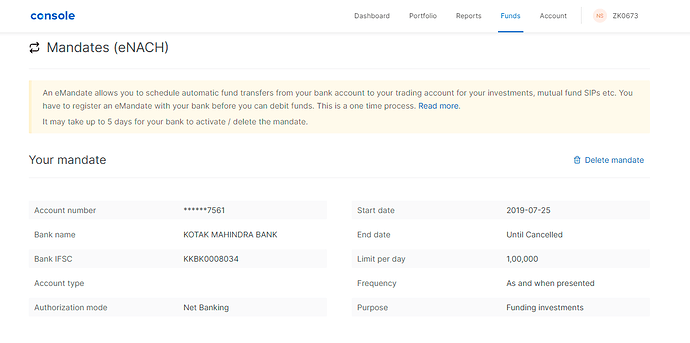
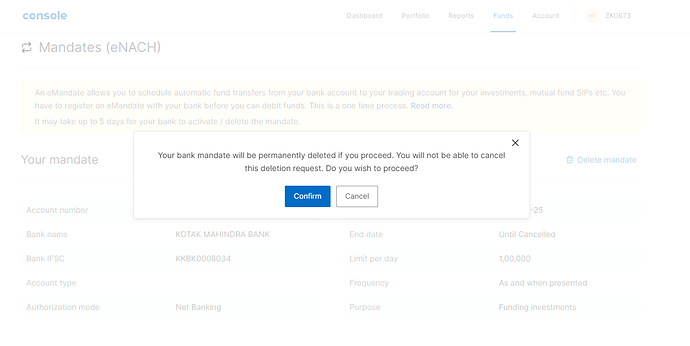
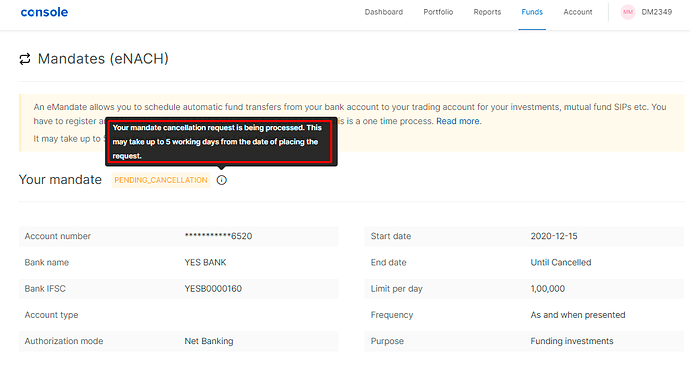
It takes up to 5 working days for an eMandate to be deleted, and a new mandate can be created once the old one is deleted.