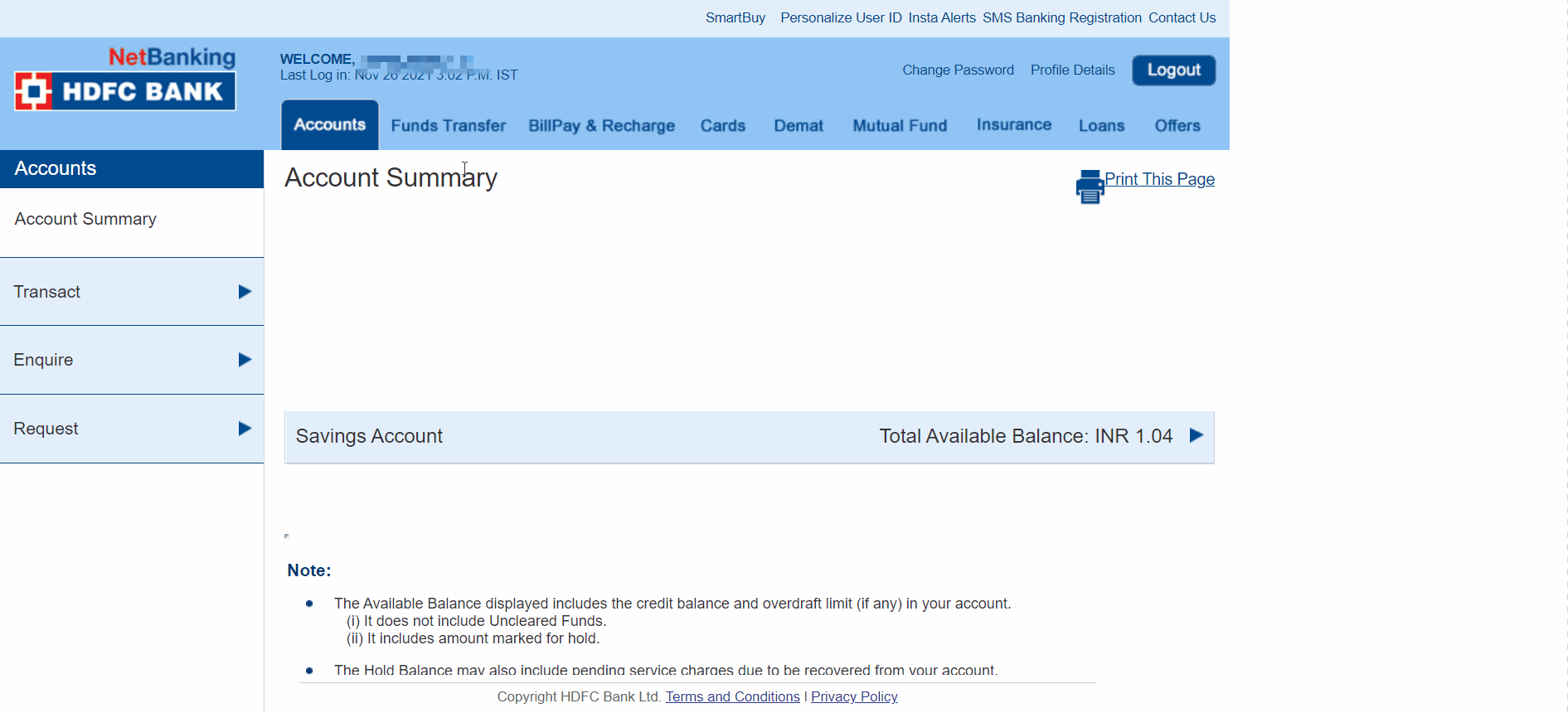
Standing instructions can be created from your bank by adding Zerodha’s account as a beneficiary to automatically transfer funds on predefined dates from the net banking portal. See Zerodha’s bank account details .
Here is the process to create a standing instruction in HDFC Bank as an example:
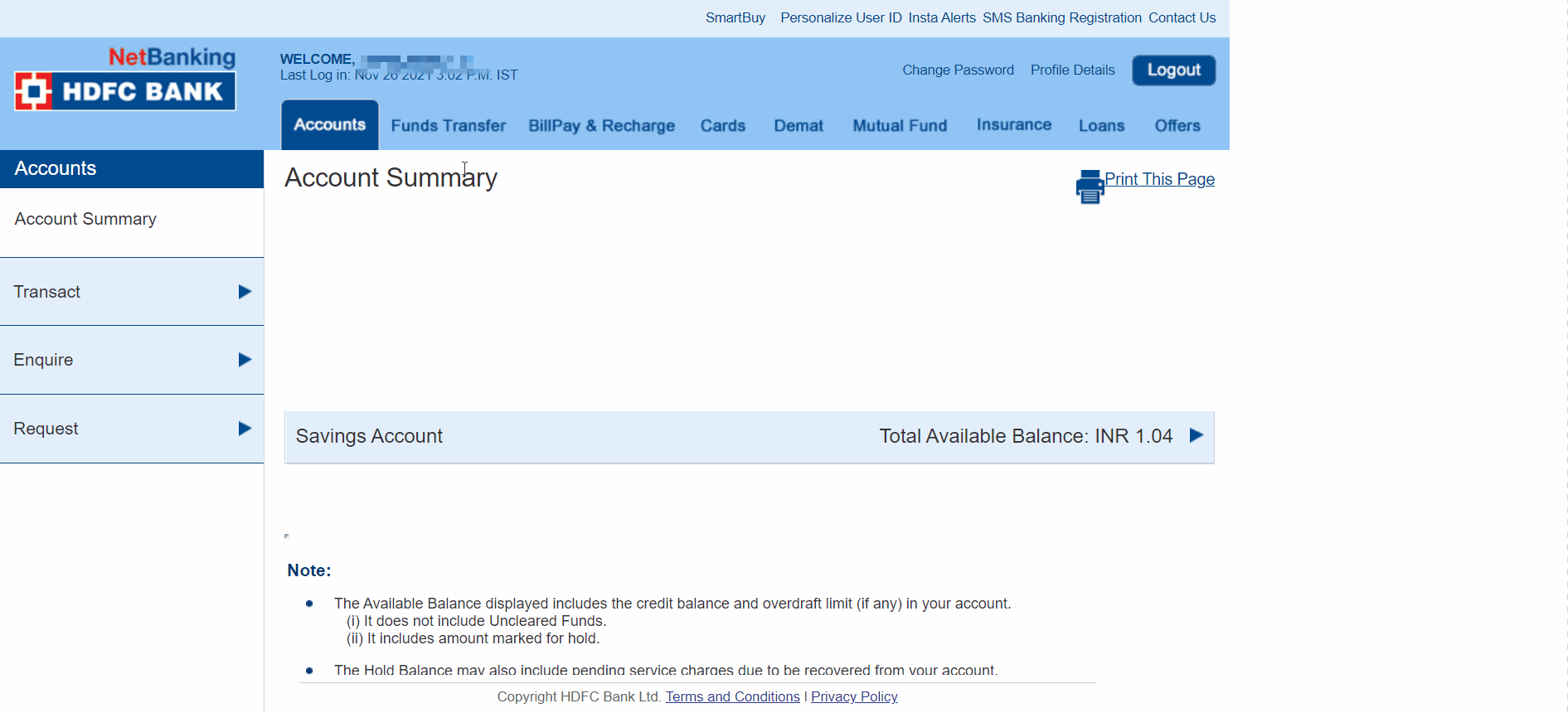
<aside> ⏪ Back to E-Mandate
</aside>